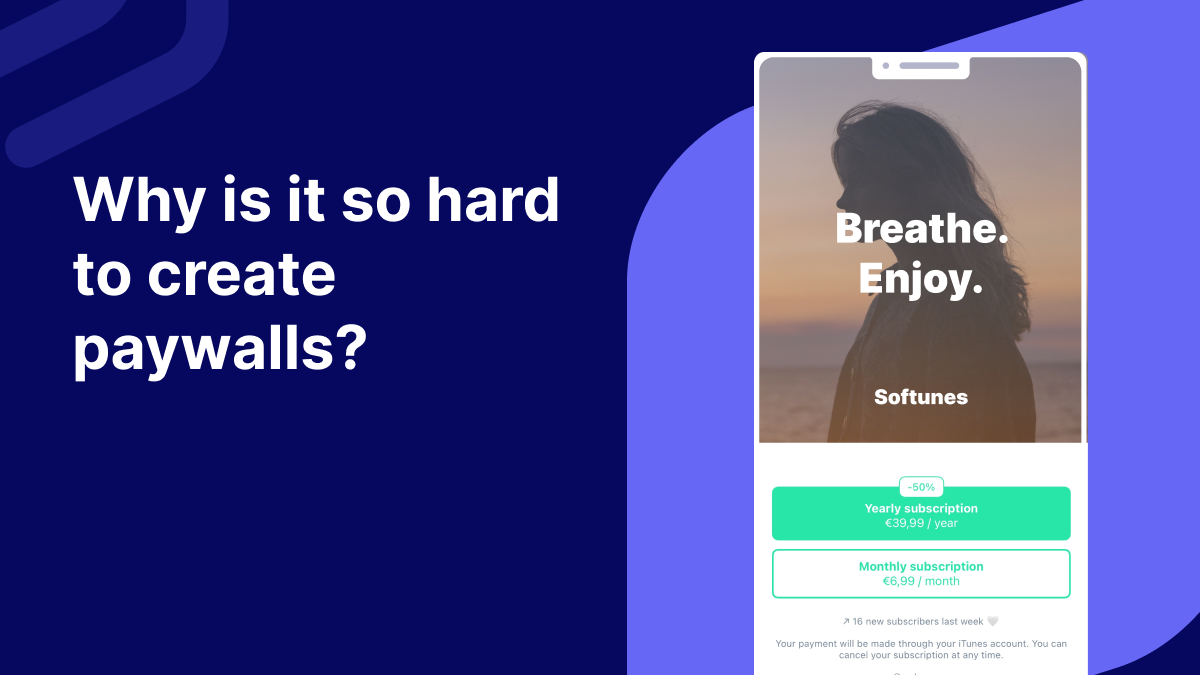Numerous apps exhibit hesitancy when altering their paywalls, and chances are that you share the same sentiment. Wondering why? Well, the straightforward answer lies in the complexity involved in crafting paywalls.
This article aims to guide you through the practical hurdles you could encounter in everyday scenarios, ones that aren't frequently discussed: presenting price details, adhering to legal obligations, calculating prices, accommodating localization, monitoring the complete conversion process, and taking accessibility into account, among others.
Have you ever taken a moment to observe the paywalls that greet you daily on your favorite apps? If you haven't, now's the perfect time for a curious glance.
Interestingly, a multitude of apps, even some of the most popular ones, tend to maintain relatively stagnant paywalls. You might be wondering why this is the case. Well, here's a compelling explanation: creating paywalls is intricate work.
Keep reading to investigate the commonly shared struggles and gain a comprehensive understanding of the crucial factors to consider when building in-app paywalls.
Table of contents
Paywall errors
If you've ever wondered about the underlying reasons behind your apprehension when it comes to refreshing your paywalls, there's one crucial keyword to keep in mind: risks.
Without an effective paywall, revenue streams dry up faster. Paywalls serve as the lifeblood of app monetization, making the pursuit of the optimal paywall implementation one of the most delicate matters for app businesses to tackle.
Paywall errors have a direct impact on every user of a subscription app, including those who have downloaded it as well as those who left but eventually returned, spanning the entire acquisition-attribution-retention funnel. Additionally, addressing these paywall errors can lead to delays in business performance.
This becomes a vicious cycle since infrequent updates to paywalls result in fewer developers being familiar with managing the intricacies and rules, consequently increasing the likelihood of encountering common errors, such as:
- Paywall crashes
- Buttons and products not bound correctly (ex., a monthly button with no link or a link to a yearly plan)
- Change of subscription plan not applying
While these are the three most common errors, the following aspects add to the complication of building paywalls.
Displaying the price information
The task of displaying pricing information is far more complex than it may seem.
You might assume that simply presenting "$9.99 / month" and arranging the other pricing plans in a similar manner would suffice. But that's just an idyllic scenario.
Allow me to unveil the real-life complexities:
-
Currency conversion: Prices must be accurately translated into various currencies. Different countries may also exhibit differing price points based on a purchasing power parity strategy.
-
Currency sign placement: Different locales adhere to distinct conventions regarding the placement of currency signs. For instance, the $ sign may appear before the amount in some regions, while the € sign follows the amount in others.
-
Variable product pricing: Product prices can vary, particularly when considering introductory offers and free trial periods.
-
Free trial eligibility: Paywalls must hide information about free trials from users who have previously taken advantage of one and are not eligible for another.
These are the genuine challenges that lie beneath the surface when it comes to displaying pricing information.
Various scenarios like this make it impossible to hardcode prices but rather compute them based on the following:
- the App Store product price of your customer
- the locale of the phone
- the language of the app
- the intro pricing eligibility of your customer.
Then, you can also fall into these situations that complicate the work of displaying prices.
- displaying a comparison between two prices
- displaying a comparison between two prices for plans with different durations
- computing a discount percentage between two items
- computing a discount percentage between a monthly and yearly plan
- displaying the equivalent amount of a yearly plan on a monthly or weekly basis
Compliance with regulations in mobile app stores
App stores establish an extensive set of rules that apps must adhere to. Failure to comply with these regulations may result in app rejection or, in rare cases, app removal.
- To ensure transparency and avoid misleading users, app owners must provide clear information about their offers and services.
- Once a subscription is activated, users should immediately gain access to all the content and features that were previously described.
- Apps are prohibited from including links that redirect users to external purchasing opportunities.
- Encouraging non-in-app purchasing methods is strictly forbidden.
- Monetizing the inherent capabilities provided by the hardware or operating system (such as push notifications, AirPlay, camera usage, etc.) is not allowed.
- Apps integrating In-App Subscriptions must clearly display pricing and renewal term information.
- Apps are required to provide a link to their Terms and Conditions and Privacy Policies (embedding the full text is no longer mandatory).
Always compute the prices
Let's consider a scenario where you intend to offer a discount for a yearly plan. You decide to set the price at a pleasingly rounded 50% off in the US. However, due to currency conversion rates, in most countries, you are likely to end up with a figure like 46.5%.
For instance, in the Apple App Store, which operates on a tier system, $0.99 is equivalent to 0.79€ for the first tier, and $1.19 is equivalent to 0.99€ for the second tier. Therefore, if you simply hardcode the discount percentage to a clean 50% without considering the locale settings, it won't accurately reflect the same value in different currencies.
It is also advisable to always round down percentages and calculate them based on the prices displayed to your customers.
Tracking - Understand the full conversion funnel
Any subscription app owner aspiring to grow will track every paywall event - paywall appearance, pricing and plan selections, swipes on carousels, taps on links (terms and conditions), time spent on each paywall, plan selected by default, and what's the other thing? Let's say the list has no end. (See the list of all UI events tracked by Purchasely)
Undoubtedly, tracking every event is a sound business practice. However, it is important to recognize that such meticulous tracking has implications when it comes to modifying paywalls.
Whenever a paywall undergoes changes in its composition, such as alterations in design, content, or buttons, it can impact the tracking setup and subsequently affect analytics.
Consequently, it often necessitates conducting non-regression tests for each paywall modification, which can be time-consuming.
Strategies and pitfalls of paywall localization
When an app is distributed globally and localized for users in various countries, the process extends beyond simply translating texts and adapting visuals on paywalls. It becomes a challenging task to juggle localized elements with computed prices, free trials, and discounts.
To circumvent potential errors, one straightforward trick is to avoid adding texts directly to images whenever possible. Otherwise, it can quickly turn into a logistical nightmare, requiring the regeneration of images in multiple languages (such as App Store screenshots).
Devices - One size DOESN't fit all
If you believe there are significant disparities in the display between an iPhone SE and an iPhone 13 Pro, just imagine the contrast in paywall presentation between an iPad Pro and a TV!
Consider factors like size, aspect ratio, pixel density, viewing distance, touch controls, or remote navigation... Ensuring a visually appealing paywall across all devices demands extensive development and testing. While smaller screen sizes may lead to problems like truncated texts or visuals, larger screens can catch users off guard with oversized text, tiny fonts, and other display inconsistencies.
Paywall accessibility - inclusive usability for all
Digital accessibility is not just a trendy buzzword; it's an essential requirement.
An increasing number of top apps are dedicating efforts to create a more inclusive app environment where all users, including those with physical disabilities, feel comfortable and embraced.
This commitment should extend to paywalls as well.
For instance, paywall texts and interface elements can intelligently adjust to accommodate accessibility preferences, such as bold text, larger font sizes, color inversion, and enhanced contrasts.
To ensure a more inclusive paywall experience, it's important to consider factors like selecting appropriate colors with colorblind users in mind, incorporating haptic feedback, using clear button states, and ensuring compatibility with voice-over features.
Dark mode
Dark mode has become a major trend in the realm of digital design. However, this trend brings significant implications for paywalls:
- The appearance of images is likely to undergo changes, potentially varying across different device types and languages (if the text is included).
- All colors, including fonts and button selections, will need to be considered and adjusted accordingly.
Essentially, it's almost like creating a second version of the same screen, which entails generating additional images (hence, the suggestion to avoid text in images) and doubling the number of tests.
If you have numerous devices to accommodate, utilizing tools like fastlane can be highly beneficial for generating different versions efficiently.
Conclusion
You might feel overwhelmed by the extensive discussion of these challenges in the article. But, it's important to view these challenges as opportunities.
Behind the innovative Purchasely's Paywall Builder lies a comprehensive set of solutions to address all these underlying issues.
We have conducted rigorous unit tests and UI tests for months, tackling each and every one of these challenges. As a result, the Purchasely platform offers the following capabilities:
- Intuitive customization and comparison of price information display.
- Assistance in adhering to rules for displaying regular prices and complying with Apple and Google guidelines prior to publication.
- Seamless previewing of paywalls across various devices, app stores, and languages using a simple QR code on a real device.
- Embedded and efficient localization system that supports image localization.
- Availability of diverse templates and the ability to customize paywall designs.
- Optimization of paywalls for phones, tablets, and TVs.
If you're curious to learn more about how Purchasely can help you overcome the obstacles encountered during your paywall project, feel free to book a quick live product tour with one of our experts.